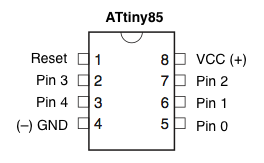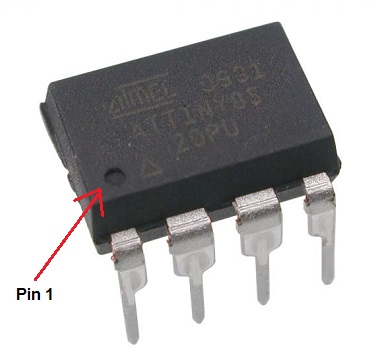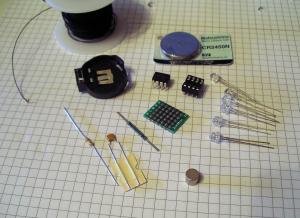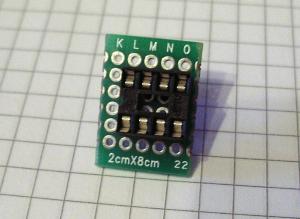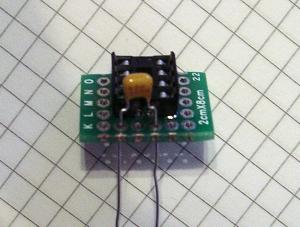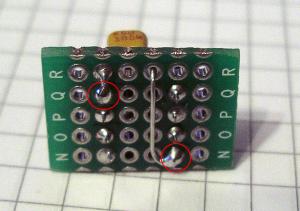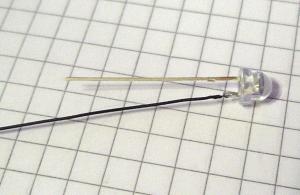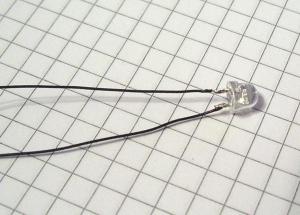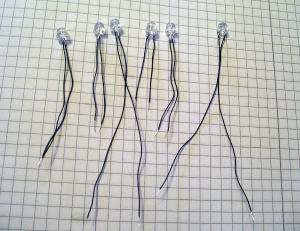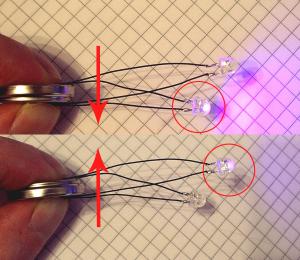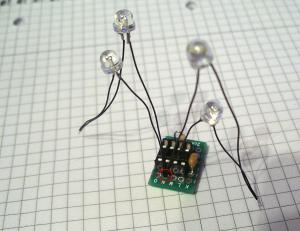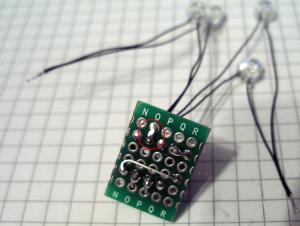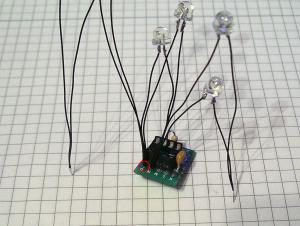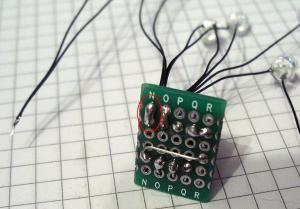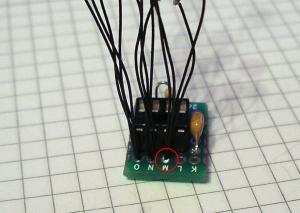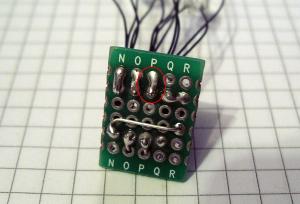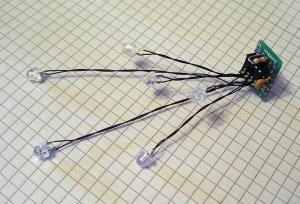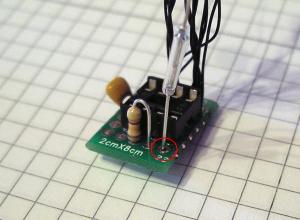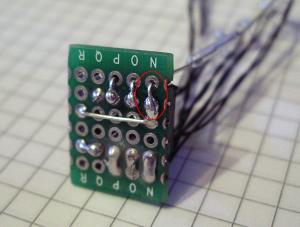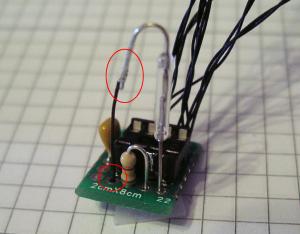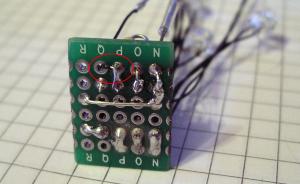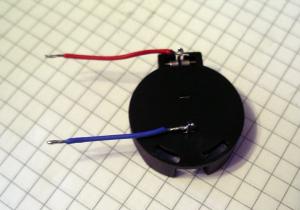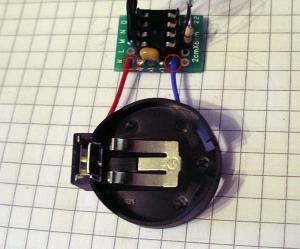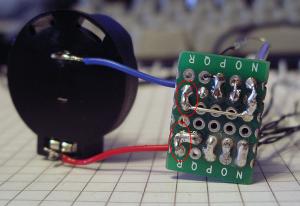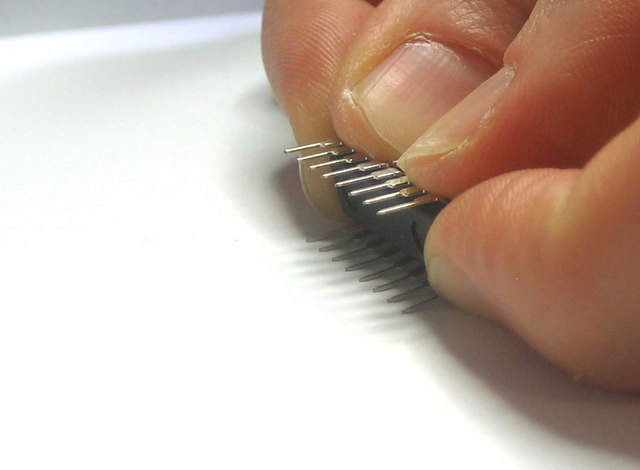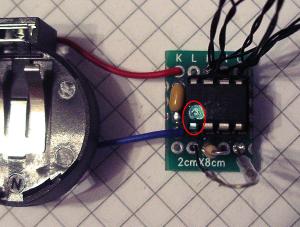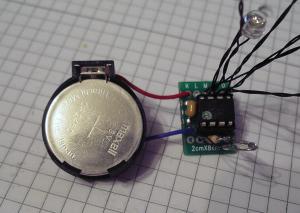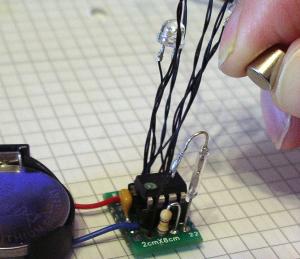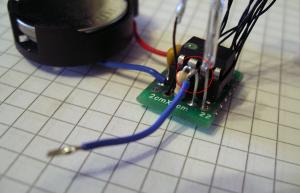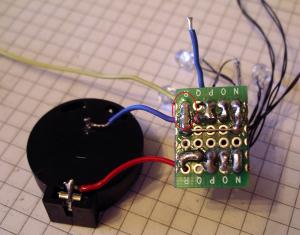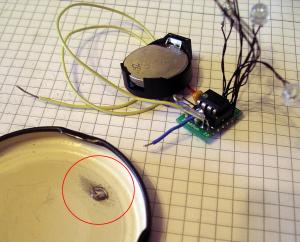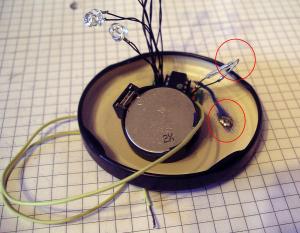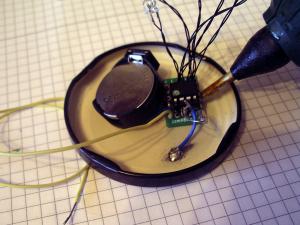Project: Firefly jar

This magic jar contains little LED "fireflies" which light up in random patterns. It's a perfect gift or ornament for a desk, a night table, etc. The jar uses very little power and will run for years on a single battery.
There's no visible switches or mechanisms on the jar, it operates with a little magnetic "key" and by sensing when somebody touches the lid.
Every jar is as individual as the maker, you can decorate it however you want. Here we only cover the electronics that make it work.